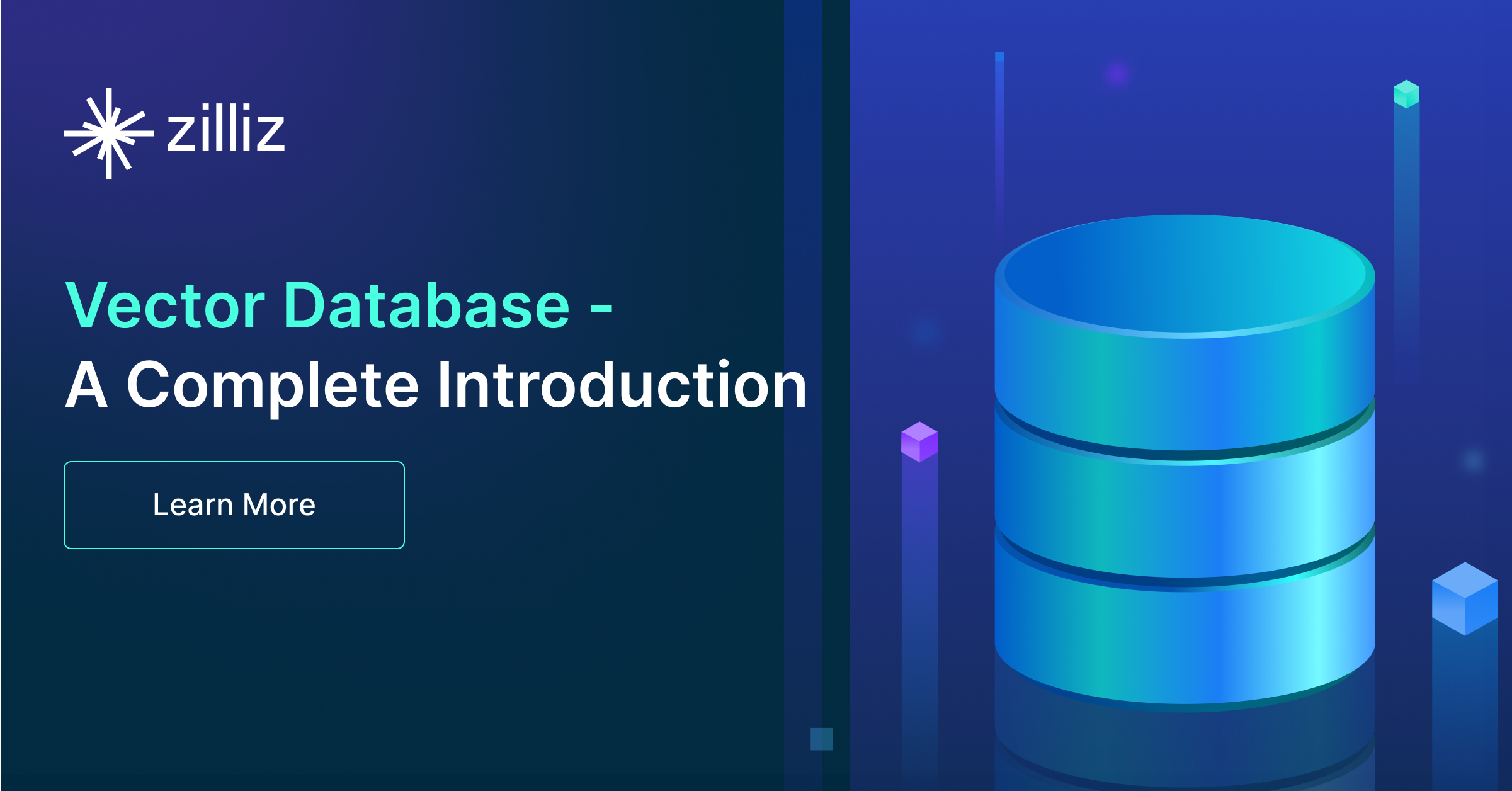摆脱 OpenAI 依赖,8 分钟教你用开源生态构建全栈 AI 应用

本文为转载文章,首发于微信公众号【未来速度 Xprobe】。
大模型时代的到来使得 AI 应用开发变得更加轻松、省时,尤其是在 CVP Stack 的范式下,开发者甚至可以用一个周末的时间做出一个完整的应用程序。
本文将应用理论于实践,给大家演示如何利用 Milvus、Xinference、Llama 2-70B 开源模型和 LangChain,构筑出一个全功能的问答系统。Xinference 使得本地部署 Llama 2 模型变得简洁高效,而 Milvus 则提供了高效的向量存储和检索能力。
摆脱对 OpenAI 的依赖,借助开源生态系统构建出全流程的 AI 应用,现在开始!
01.项目介绍
Milvus
Milvus(https://milvus.io/docs/overview.md) 是一个向量数据库,其主要功能是存储、索引和管理大规模的嵌入向量,这些向量由深度神经网络和其他机器学习模型生成。与传统的关系数据库不同,Milvus 专门处理输入向量的查询,并能够索引规模达到万亿级别的向量。
Milvus 的设计从底层开始,特别考虑了处理来自非结构化数据的嵌入向量。随着互联网的发展,非结构化数据如电子邮件、论文、传感器数据、照片等变得越来越普遍。为了让计算机能够理解和处理这些非结构化数据,这些数据会被转换成向量,使用嵌入技术。Milvus 的任务就是存储和索引这些向量,并通过计算向量之间的相似度来分析它们的相关性。
Xinference
Xinference(https://github.com/xorbitsai/inference) 使得本地模型部署变得非常简单。用户可以轻松地一键下载和部署内置的各种前沿开源模型,例如 Llama 2(https://ai.meta.com/llama/)、chatglm2、通义千问等。为了让使用 OpenAI API 的用户能够无缝迁移,Xinference 提供了与 OpenAI 兼容的 RESTful 接口。与 OpenAI 这样的专有大模型方案相比,Xinference 有以下优势:
- 更安全:在私有化部署下,数据完全不外流,大大降低了数据泄露的风险。
- 成本更低:与OpenAI的LLM服务相比,私有化的LLM允许用户在定制化的基础上,用更小的模型达到相似的效果。这可以大大减少硬件需求并提高推理效率。
- 可定制:用户可以基于开源基础模型,使用自己的数据集进行微调,从而创建一个属于自己的模型。
Xinference 还可以在分布式集群中部署,实现高并发推理,并简化了扩容和缩容的过程。Xinference 不仅支持在CPU上进行推理,而且在 GPU 繁忙时,可以将部分计算任务交给 CPU 来完成,从而提高系统的吞吐率。
LangChain
LangChain(https://github.com/langchain-ai/langchain) 为开发基于语言模型的应用提供了一个灵活且易用的框架,使应用能够与数据源交互并高效地适应其环境。它不仅提供了各种功能组件,还为每一层的抽象都提供了多种实现方式。在这个示例中,LangChain 成功地将诸如 Milvus、Xinference Embedding 和 Xinference LLM 等模块连接起来。我们使用 LangChain 对工作流程进行编排,极大地简化了 AI 应用的开发过程。
以下是问答系统的工作流程图:

02.具体操作
安装&启动服务
通过 PyPI 安装 LangChain、Milvus 和 Xinference:
pip install langchain milvus "xinference[all]"
这条命令将在本地 19530 端口启动 Milvus 向量检索服务:
$ milvus-server
这条命令将在本地 9997 端口启动 Xinference 模型推理服务:
$ xinference
部署 Llama 2 和 Falcon 模型
在本示例中,我们将通过 Xinference 的命令行工具的 launch命令在本地部署两个模型服务:
- Falcon-40B-Instruct:Falcon-40B-Instruct 是一个具有 400 亿万参数的因果解码器模型,它在 Baize 数据集的混合数据上进行了微调。我们将使用这个模型来为文档块生成词向量。
- Llama 2-Chat-70B:Llama 2系列模型是一组GPT-like (也被称作自回归Transformer 模型)大语言模型,Llama 2-Chat 针对聊天对话场景进行了微调,采用了监督微调(SFT)和人类反馈强化学习(RLHF)进行了迭代优。我们将使用这个模型作为 LLM 后端,进行对话。
启动 Falcon-40B-Instruct 模型:
xinference launch --model-name "falcon-instruct" \
--model-format pytorch \
-size-in-billions 40 \
--endpoint "http://127.0.0.1:9997"
启动 Llama 2-Chat-70B 模型:
$ xinference launch --model-name "llama-2-chat" \
--model-format ggmlv3 \
--size-in-billions 70 \
--endpoint "http://127.0.0.1:9997"
上述两个命令都会返回 model_uid,可以利用它在 LangChain 中与它们交互。要了解如何在集群中部署 Xinference,可参考 Xinference 的 README。
用Xinference Embeddings抽取向量
在这个示例中,我们选择了这个文件(https://github.com/hwchase17/chat-your-data/blob/master/state_of_the_union.txt)来作为问答系统的“知识库”,可以将它替换为其他内容,或者增加更多的文档。我们使用 LangChain 的 TextLoader 和 RecursiveCharacterTextSplitter 来记载以及对文档分块。
from langchain.document_loaders import TextLoader
from langchain.text_splitter import RecursiveCharacterTextSplitter
loader = TextLoader("../../state_of_the_union.txt") # 替换成任何你想要进行问答的txt文件
documents = loader.load()
text_splitter = RecursiveCharacterTextSplitter(
chunk_size = 512,
chunk_overlap = 100,
length_function = len,
)
docs = text_splitter.split_documents(documents)
连接到我们在上一步中创建的 Xinference Embedding 服务端点,即 Falcon-40B-Instruct 模型。之后,我们可以使用embed_query或 embed_documents方法来提取查询或文档片段的文本向量。
from langchain.embeddings import XinferenceEmbeddings
xinference_embeddings = XinferenceEmbeddings(
server_url="http://127.0.0.1:9997", # 换成设置的url,这里用的是默认端口
model_uid = {model_uid} # 替换成之前返回的Falcon-Instruct模型model_uid
)
用Milvus实现向量搜索
通过刚才的步骤,我们将一篇长文章进行了分块,并且对每个分块进行了向量化。接下来我们借助 LangChain 提供的 from_documents方法将向量化后的文档写入了 Milvus:
from langchain.vectorstores import Milvus
vector_db = Milvus.from_documents(
docs,
xinference_embeddings,
connection_args={"host": "0.0.0.0", "port": "19530"},
)
然后我们就可以开始对文档进行搜索了!在这里我们使用了 LangChain 提供的 similarity_search(https://python.langchain.com/docs/modules/model_io/prompts/example_selectors/similarity) 接口,它的原理是寻找和 query 具有最大余弦相似度的 Embedding,因此它召回的内容也都是文本中的原句。
query = "what does the president say about Ketanji Brown Jackson"
docs = vector_db.similarity_search(query, k=10)
print(docs[0].page_content)
结果如下,可以看出 Top-k 回答中的第一个回答就给出了文本中关于 Ketanji Brown Jackson 的上下文原句。
One of the most serious constitutional responsibilities a President has is nominating someone to serve on the United States Supreme Court.
And I did that 4 days ago, when I nominated Circuit Court of Appeals Judge Ketanji Brown Jackson. One of our nation’s top legal minds, who will continue Justice Breyer’s legacy of excellence.
用 Xinference LLM 构建对话式问答系统
接下来我们将演示如何利用 LLM 对文本内容进行归纳和总结,并且借助 LangChain 创造对话式的问答体验。
首先,我们引入 LangChain 的 Xinference LLM 模块,用我们之前启动的 Llama2 模型作为 LLM 来提供对话的能力:
from langchain.llms import Xinference
xinference_llm = Xinference(
server_url="http://127.0.0.1:9997", # 换成设置的url,这里用的是默认端口
model_uid = {model_uid} # 替换成上一步返回的Llama 2 chat模型的model_uid
)
我们先试试看,在不利用文档信息的前提下,看看 Llama 2 会给出什么答案:
xinference_llm(prompt="What did the president say about Ketanji Brown Jackson?")
'\nWhat did the president say about Ketanji Brown Jackson?\nPresident Joe Biden called Judge Ketanji Brown Jackson a "historic" and "inspiring" nominee when he introduced her as his pick to replace retiring Supreme Court Justice Stephen Breyer. He highlighted her experience as a public defender and her commitment to justice and equality, saying that she would bring a unique perspective to the court.\n\nBiden also praised Jackson\'s reputation for being a "fair-minded" and "thoughtful" jurist who is known for her ability to build'
为了让 LLM 能记住上下文,我们用 LangChain 中 ConversationBufferMemory 模块的创建一个拥有“记忆”对象,用来保存对话的历史记录。
from langchain.memory import ConversationBufferMemory
memory = ConversationBufferMemory(memory_key="chat_history", return_messages=True)
我们使用 LangChain 中的 ConversationalRetrievalChain 作为核心模块,LangChain 替我们处理了和 Memory 打交道并且从向量数据库中召回文档的细节,使得我们在开发应用的过程中无需关注它们的实现:首先,LangChain 会将聊天历史(这里是从提供的 Memory 中检索的)与当前问题合并,形成一个独立的问题;然后,根据独立的问题从检索器中查找相关文档;最后,将检索到的文档和独立的问题传递给问答链,生成回答。
from langchain.chains import ConversationalRetrievalChain
chain = ConversationalRetrievalChain.from_llm(
llm=xinference_llm,
retriever=vector_db.as_retriever(),
memory=memory)
创建好这个Chain之后,我们就可以开始对文档进行提问了:
query = "What did the president say about Ketanji Brown Jackson"
result = chain({"question": query})
print(result["answer"])
' According to the provided text, President Biden said that he nominated Circuit Court of Appeals Judge Ketanji Brown Jackson to serve on the United States Supreme Court 4 days ago, and that she is one of our nation’s top legal minds who will continue Justice Breyer’s legacy of excellence.'
对比之前不借助文档直接提问的效果,使用了文档搜索之后的回答看起来更靠谱了,因为 LLM 使用了我们提前准备好的“知识库”来回答,并且对文档内容进行了一定的总结。
因为有 Memory 的加持,我们还能够和 LLM 持续对话:
query = "Did he mention who she succeeded"
result = chain({"question": query})
print(result["answer"])
'According to the given text, President Biden said that Ketanji Brown Jackson succeeded Justice Breyer on the Supreme Court.'
可以看到 Llama 2 精准地认识到“he”指代上一个 query 中的 the president, “she” 指代上一个 query 中的 Ketanji Brown Jackson。
再换一个问题,这次 Llama 2 找到了文章中关于总统对 COVID-19 的评论,并总结出了相关的答案:
query = "Summarize the President's opinion on COVID-19"
result = chain({"question": query})
print(result['answer'])
' According to the text, the president views COVID-19 as a "God-awful disease" and wants to move forward in addressing it in a unified manner, rather than allowing it to continue being a partisan dividing line.'
03.总结
在这篇文章中,我们以构建本地全功能问答系统为例,展示如何巧妙地融合 Xinference 和 Milvus 两大强大的开源工具,并通过 LangChain 实现顺畅的串联,并且利用了开源模型的强大为例,打破了被单一大模型 API 束缚的桎梏。我们深信,通过持续探索和技术的协同,一定可以实现更多激动人心的应用与技术突破,创造更大的价值。
参考链接:
https://python.langchain.com/docs/get_started/introduction.html
https://python.langchain.com/docs/integrations/vectorstores/milvus
https://python.langchain.com/docs/use_cases/question_answering/how_to/chat_vector_db
https://xorbits.cn/blogs/xorbits-inference
https://zhuanlan.zhihu.com/p/644659157
https://zhuanlan.zhihu.com/p/645878506
🌟「寻找 AIGC 时代的 CVP 实践之星」 专题活动即将启动!
Zilliz 将联合国内头部大模型厂商一同甄选应用场景, 由双方提供向量数据库与大模型顶级技术专家为用户赋能,一同打磨应用,提升落地效果,赋能业务本身。
如果你的应用也适合 CVP 框架,且正为应用落地和实际效果发愁,可直接申请参与活动,获得最专业的帮助和指导!联系邮箱为 business@zilliz.com。

技术干货
GPTCache 悬赏令!寻找最佳捉虫猎手,豪华赏格等你来拿!
捉虫数量越多,奖品越丰厚!
2023-8-2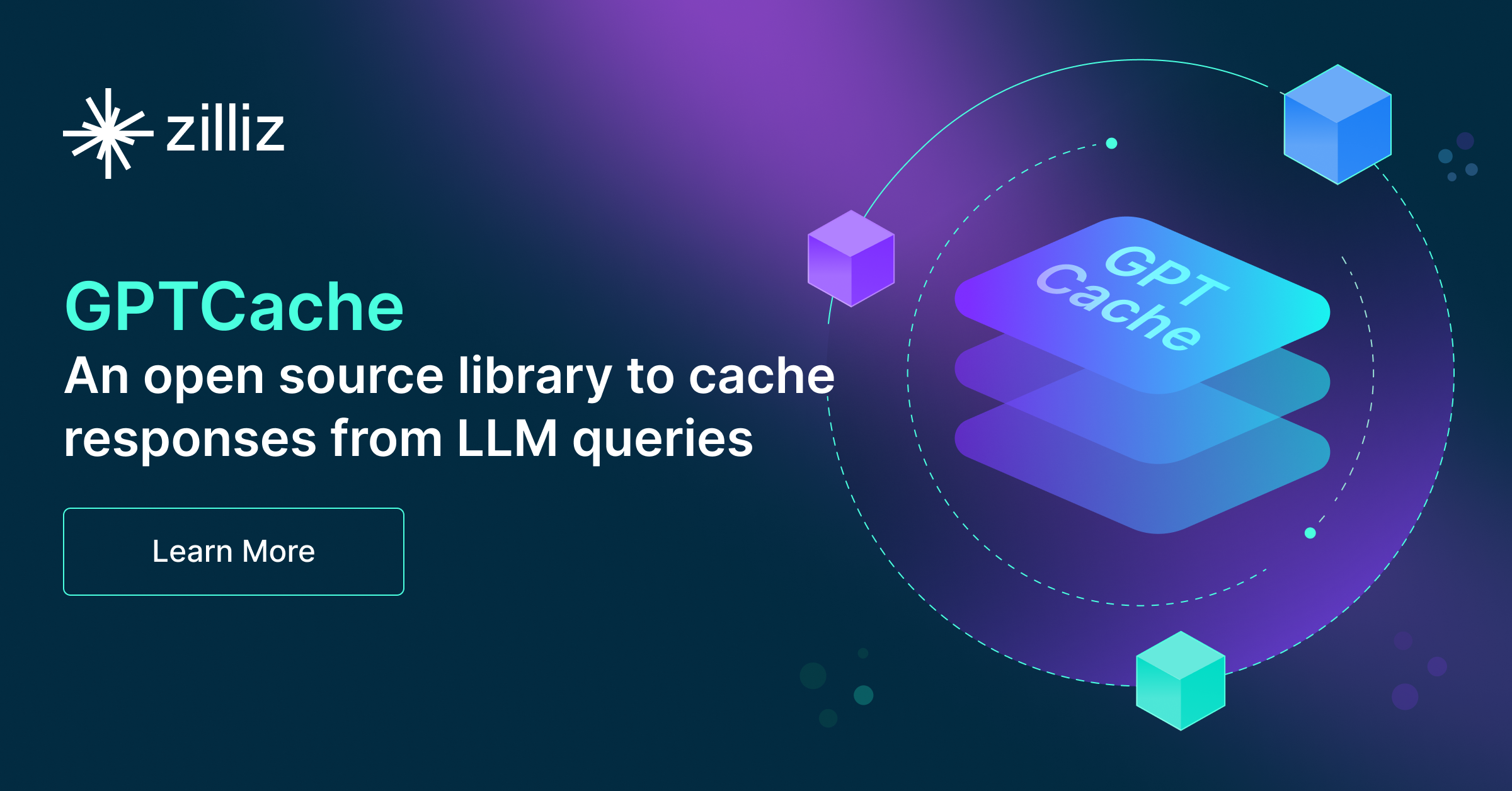
技术干货
我决定给 ChatGPT 做个缓存层 >>> Hello GPTCache
我们从自己的开源项目 Milvus 和一顿没有任何目的午饭中分别获得了灵感,做出了 OSSChat、GPTCache。在这个过程中,我们也在不断接受「从 0 到 1」的考验。作为茫茫 AI 领域开发者和探索者中的一员,我很愿意与诸位分享这背后的故事、逻辑和设计思考,希望大家能避坑避雷、有所收获。
2023-4-14
技术干货
重磅版本发布|三大关键特性带你认识 Milvus 2.2.9 :JSON、PartitionKey、Dynamic Schema
随着 LLM 的持续火爆,众多应用开发者将目光投向了向量数据库领域,而作为开源向量数据库的领先者,Milvus 也充分吸收了大量来自社区、用户、AI 从业者的建议,把重心投入到了开发者使用体验上,以简化开发者的使用门槛。
2023-6-5