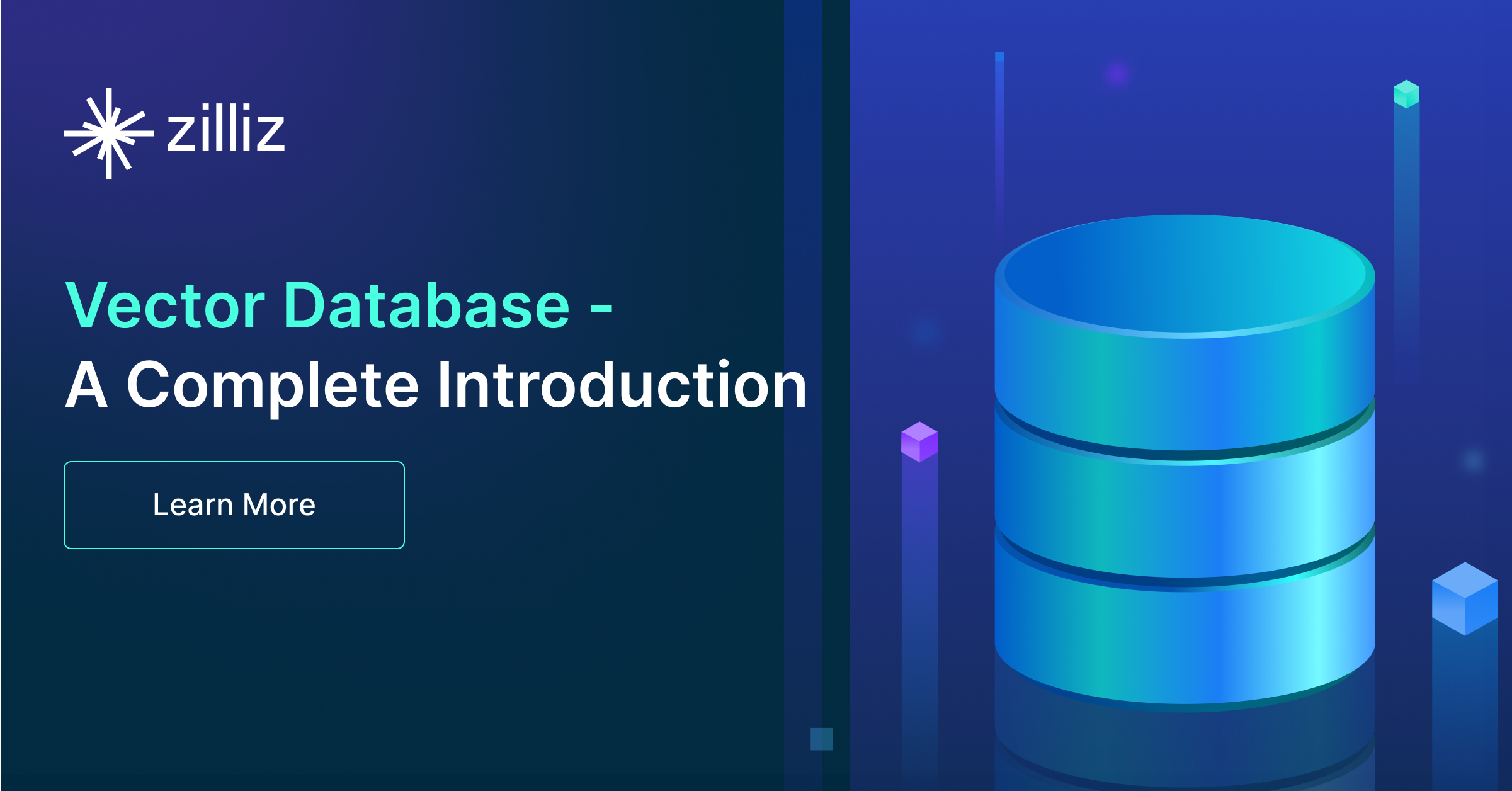实战|Spring +Milvus,Java也能实现的企业级文档问答RAG

导语:AI 如何激活沉睡的企业知识?
在企业数字化转型的浪潮中,PDF、Word 等海量文档往往沉睡在各个业务系统中,形成“数据孤岛”,难以被智能系统高效利用。
那么,如何构建一个真正面向企业场景落地的 AI 应用,让 AI 成为企业的“智能助手”?本项目提供一套基于 Spring 框架的完整解决方案,结合文档 ETL、向量检索与 RAG 问答技术,覆盖从数据导入到智能对话的全链路实践。
与其他演示不同,本项目强调企业级能力建设——包括 API 安全控制、指标可观测性等工程化特性。借助 Spring 强大的生态系统与 Java 社区对“高可维护、高可扩展系统”的成熟支持,我们将打造一个真正适合在企业环境中上线运行的 AI 应用。
一、项目准备:环境与依赖的“黄金组合”
技术栈速览
框架:Spring Boot 3.5.0 + Spring AI 1.0.0
语言:Java 17(长期支持)
AI 模型:百度千帆(OpenAI 接口兼容)
向量存储:Milvus(高性能语义检索)
工具链:Docker、Micrometer、Testcontainers
环境配置避坑指南
示例代码仓库 https://github.com/topikachu/spring-ai-rag
#### 验证 Docker 是否正常运行
$ docker version
$ docker ps
$ java -version
二、模型选择:OpenAI API兼容平台
为什么选百度千帆?
免费额度友好:ernie-3.5-128k 和 tao-8k 均可免费试用
接口兼容:与 Spring AI 的 OpenAI 接口高度兼容,几乎零开发成本切换
在线模型列表: https://console.bce.baidu.com/qianfan/ais/console/onlineService
申请模型API Key: https://console.bce.baidu.com/iam/#/iam/apikey/list
关键配置(application.properties)
spring.ai.openai.base-url=http://localhost:11434
spring.ai.openai.chat.options.model=mistral
spring.ai.openai.embedding.options.model=nomic-embed-text
spring.ai.openai.embedding.options.dimensions=768
spring.ai.vectorstore.milvus.embedding-dimension=768
实操建议:
用在线模型API工具验证密钥有效性,再接入项目。
tao-8k 嵌入模型仅支持单条输入,需调整分块逻辑,确保每次请求一个文档段落,下文有代码示例。
不要在代码或者配置文件里硬编码API KEY,更不要提交到代码仓库,在生产中考虑使用环境变量。
三、核心功能开发:让文档“说话”的数据之旅
1. 文档 ETL:非结构化数据结构化处理
处理流程:
DocReader:使用
TikaDocReader读取 PDF/Word 等TextSplitter:基于 token 分块,控制上下文长度
向量生成:调用兼容openai的嵌入模型接口
存入向量库:Milvus 自动管理
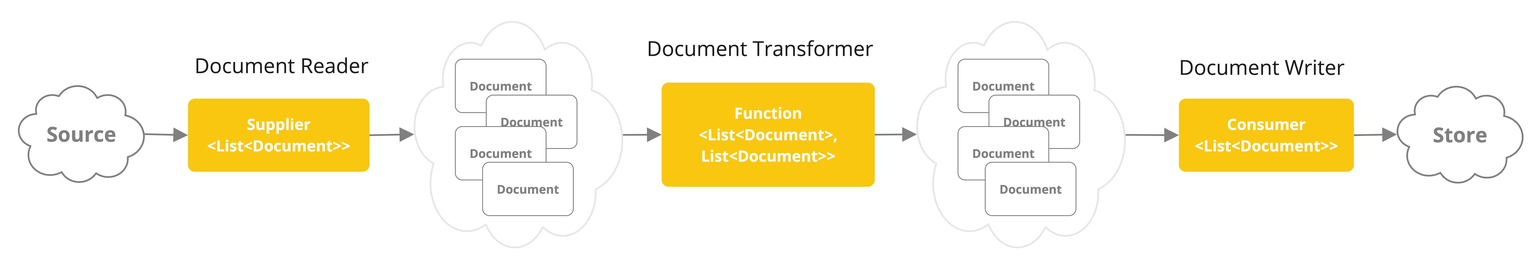
示例代码:
public Flux<Document> ingestionFlux() {
return documentReader.getDocuments()
.flatMap(document -> {
var processChunks = Mono.fromRunnable(() -> {
var chunks = textSplitter.apply(List.of(document));
vectorStore.write(chunks); // expensive operation
}).subscribeOn(Schedulers.boundedElastic());
return Flux.concat(
Flux.just(document),
processChunks.then(Mono.empty())
);
})
.doOnComplete(() -> log.info("RunIngestion() finished"))
.doOnError(e -> log.error("Error during ingestion", e));
}
✅ 注意:某些平台的嵌入 API 仅支持单文档请求,需确保 ETL 实现为“单文档单请求”。
@Bean
@Profile("single-document-batching")
BatchingStrategy singleDocumentBatchingStrategy() {
return documents -> documents.stream().map(List::of).toList();
}
2. 向量存储:用 Milvus 实现“秒级语义检索”
配置示例:
spring.ai.vectorstore.milvus.initialize-schema=true
spring.ai.vectorstore.milvus.embedding-dimension=768
📌 说明:例如用户问“Milvus 可以用 FLAT 类型的索引么?”,Milvus 会返回相关文档段落,再由语言模型生成自然语言答案。
3. RAG 对话:结合知识库与上下文的智能问答
核心逻辑:
用户提问
向量检索相关段落
加载对话记忆(Redis)
生成 AI 回答
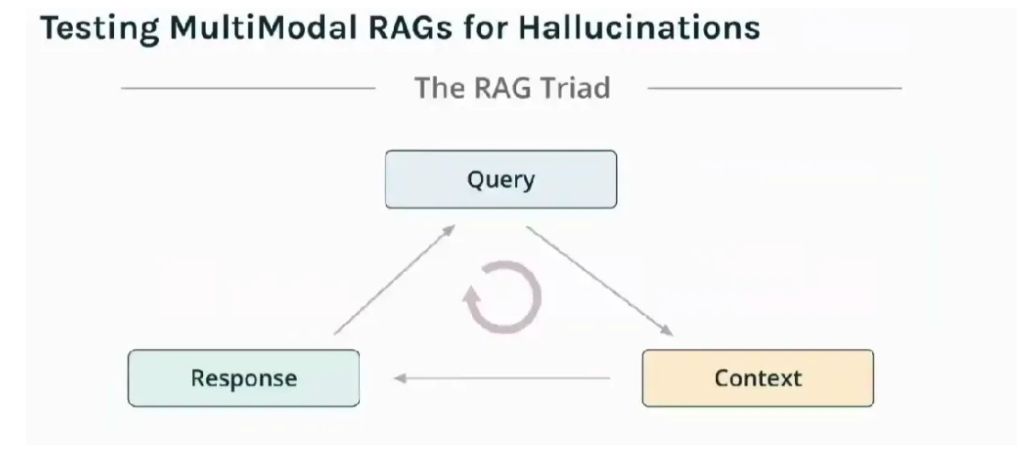
对话向量检索与记忆集成示例:
public ChatClient.ChatClientRequestSpec input(String userInput, String conversationId) {
return chatClient.prompt()
.advisors(
messageChatMemoryAdvisor,
retrievalAugmentationAdvisor
)
.advisors(spec -> spec.param(CONVERSATION_ID, conversationId))
.user(userInput);
}
📌 提升前端体验:使用 stream 接口返回 Flux,通过 SSE 实现打字机效果:
public Flux<String> stream(String userInput, String conversationId) {
return input(userInput, conversationId)
.stream().content();
}
@PostMapping(path = "/chat", produces = MediaType.TEXT_EVENT_STREAM_VALUE)
public Flux<String> chat(@RequestBody ChatRequest chatRequest, @RequestParam() String conversationId, Principal principal) {
var conversationKey = String.format("%s:%s", principal.getName(), conversationId);
return chatService.stream(chatRequest.userInput, conversationKey)
.doOnError(exp -> log.error("Error in chat", exp));
}
四、API 安全与系统可观察性
1. API 安全加固
权限控制示例:
@Override
protected void configure(HttpSecurity http) throws Exception {
http
.httpBasic()
.and()
.authorizeRequests(authz -> authz
.antMatchers("/api/v1/index").hasRole("ADMIN")
.anyRequest().authenticated()
);
}
✅ 企业级加固:在正式的生产环境中建议升级为 OAuth2 / JWT 认证方案。
2. 系统可观察性
📌 链路追踪:本项目使用 OpenTelemetry JavaAgent,覆盖 Chat → Milvus → 模型调用的全链路调用追踪(grpc 调用链关键)
-javaagent:<path/to/opentelemetry-javaagent.jar> \
-Dotel.metrics.exporter=none \
-Dotel.logs.exporter=none
📌 指标监控:使用 Micrometer 自动暴露 Prometheus 指标,比如:
- 模型响应时间
#### HELP gen_ai_client_operation_seconds
#### TYPE gen_ai_client_operation_seconds summary
gen_ai_client_operation_seconds_count{...} 1
- 向量检索耗时
#### HELP db_vector_client_operation_seconds
#### TYPE db_vector_client_operation_seconds summary
db_vector_client_operation_seconds_count{...} 1
配置:
management.endpoints.web.exposure.include=prometheus
📌 Tip:Spring Boot 3.2 引入 OTEL starter,但由于不能覆盖 gRPC(Milvus client)调用链,本项目采用 JavaAgent 接入方式,以确保完整链路追踪。
五、示例工程使用
以下示例使用Ollama本地环境
export OPENAI_API_KEY=dummy
export SPRING_PROFILES_ACTIVE=ollama-openai
ollama pull mistral # Pull chat model
ollama pull nomic-embed-text # Pull embedding model
mvn clean test package
docker compose up -d
java -javaagent:target/otel/opentelemetry-javaagent.jar -Dotel.metrics.exporter=none -Dotel.logs.exporter=none -Dinput.directory=$PWD/src/test/resources/corpus -jar target/rag-0.0.1-SNAPSHOT.jar
curl --location 'localhost:8080/api/v1/index' \
--user "admin:password" \
--header 'Content-Type: application/json' \
--data '{}'
curl --location 'localhost:8080/api/v1/chat?conversationId=flat' \
--header 'Content-Type: application/json' \
--user "user:password" \
--data '{
"userInput": "Does milvus support FLAT type index?"
}'
curl --location 'localhost:8080/api/v1/chat?conversationId=flat' \
--header 'Content-Type: application/json' \
--user "user:password" \
--data '{
"userInput": "When shall I use this index type?"
}'
curl --location 'localhost:8080/api/v1/chat?conversationId=hnsw' \
--header 'Content-Type: application/json' \
--user "user:password" \
--data '{
"userInput": "Does milvus support HNSW type index?"
}'
curl --location 'localhost:8080/api/v1/chat?conversationId=hnsw' \
--header 'Content-Type: application/json' \
--user "user:password" \
--data '{
"userInput": "When shall I use this index type?"
}'
curl "http://localhost:8080/actuator/prometheus"
打开trace 界面 http://localhost:16686/ ,可以查看调用的tracing情况,如下图
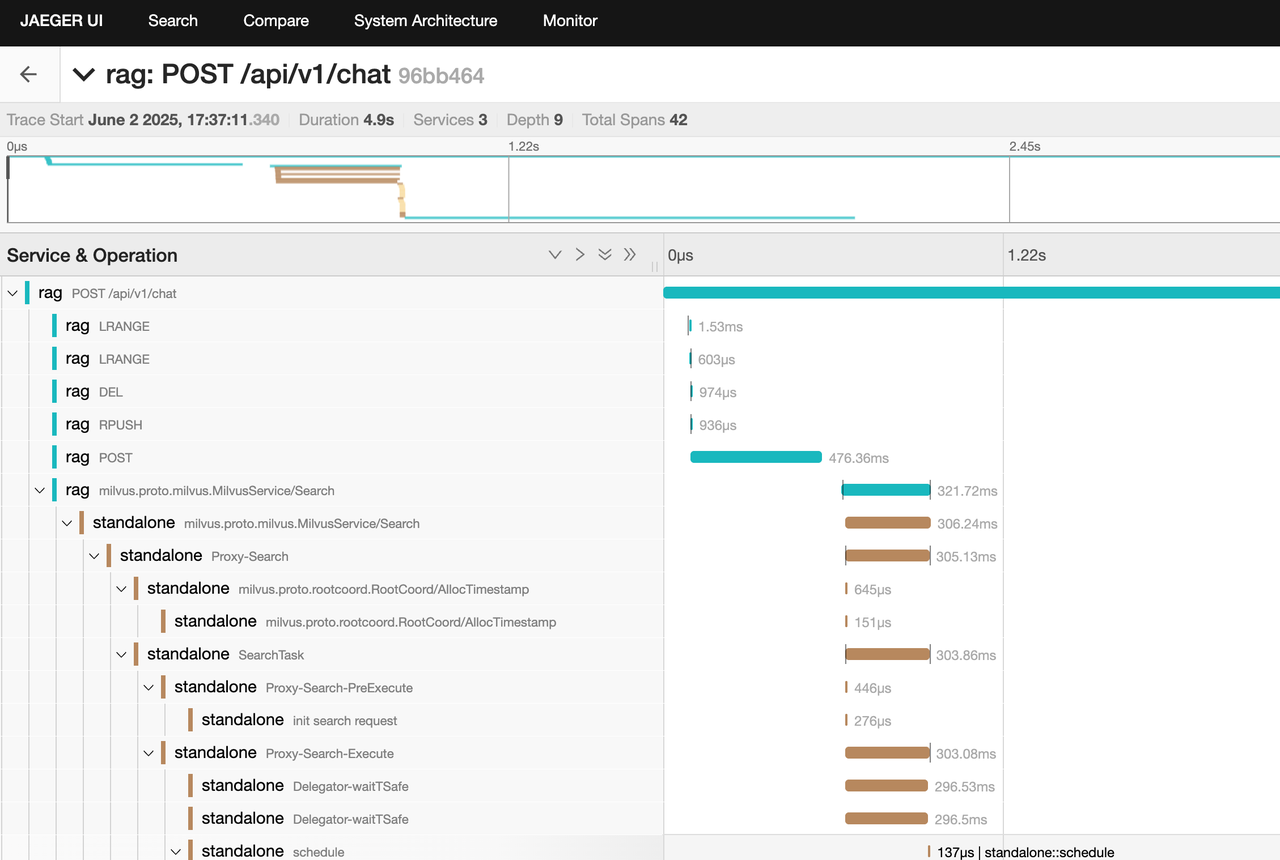
✍️ 结语
从文档解析到智能对话,这个项目不仅仅是技术的堆叠,更是一次工程实践与 AI 认知的结合。通过 Spring AI + 向量数据库 + 企业级安全与可观测性,真正打通了“知识沉淀 → 智能服务”的链路。
如果你也在探索 AI 与企业系统的融合,欢迎留言交流,一起构建更智能、更可靠的未来系统。

技术干货
一次解决三大成本问题,升级后的 Zilliz Cloud 如何造福 AIGC 开发者?
对于应用开发而言,成本问题向来是企业和开发者关注的重点,更迭迅速、变化莫测的 AIGC 时代更是如此。这里的成本既指软件开发成本,也包括硬件成本、维护成本。Zilliz Cloud 可以一次性解决这三大问题,帮助开发者降低开发成本、优化硬件成本、减少维护成本。
2023-7-6
技术干货
重磅版本发布|三大关键特性带你认识 Milvus 2.2.9 :JSON、PartitionKey、Dynamic Schema
随着 LLM 的持续火爆,众多应用开发者将目光投向了向量数据库领域,而作为开源向量数据库的领先者,Milvus 也充分吸收了大量来自社区、用户、AI 从业者的建议,把重心投入到了开发者使用体验上,以简化开发者的使用门槛。
2023-6-5
技术干货
Zilliz Cloud 明星级功能详解|解锁多组织与角色管理功能,让你的权限管理更简单!
Zilliz Cloud 云服务是一套高效、高度可扩展的向量检索解决方案。近期,我们发布了 Zilliz Cloud 新版本,在 Zilliz Cloud 向量数据库中增添了许多新功能。其中,用户呼声最高的新功能便是组织与角色的功能,它可以极大简化团队及权限管理流程。
2023-6-28